In this article, you will learn how to create Sign up and Login form using HTML and CSS.I have shared another snippet based on how to create a simple Sign in form. In this tutorial, I have created a Sign Up and Login form using HTML and CSS, If you like this article, please also subscribe my YouTube channel - Code Info
HTML forms are required to collect different kinds of user data inputs, such as contact information like name, email address, phone numbers and credit card information, etc.
Below is the video tutorials. watch and practices
HTML form is created with the help of <form> </form> tag and within this tag you will have all the input elements for taking user input. Web Form or HTML form is very flexible and it can have many input fields of different types such as text field, password filed, radio button, combo box etc.
Forms contain unique factors known as controls like inputbox, checkboxes, radio-buttons, submit buttons, and so on. Customers normally complete a form through enhancing its controls e.g. Entering textual content, choosing gadgets, and so forth. and submitting this form to a web server for further processing.
You may like this:
Source Code:
If you like this this Login Form design, then feel free to use it in your project. Copy the code by clicking on Copy button provided below.
First, you have to create two files. One of them is HTML, and the other one is CSS. After creating the files, paste the code provided below.
Second, create a CSS file with the name of style.css and paste the given codes in your CSS file. Remember, you have to create a file with .css extension.

Bro Please I need a detect adblocker code u showed in your youtube video. You said that I can find it in your website but when searching here I could not find it. Please provide me the link.
ReplyDeleteHi Brother! Recently I have provided the source code of AdBlock Detector, you can check it now.
DeleteThanks bro really helpful.
Delete
ReplyDeletePlease help me I can not cry as shown in this video
how do i combine them
ReplyDeletethanks for your help
ReplyDeletePost a Comment