Hello friends, in this article, you will learn how to create Neumorphism Circle Card using HTML and CSS.I have shared another snippet based on how to create a Neumorphism Login Form with HTML and CSS . In this tutorial, I have created a Neumorphism Circle Card design using HTML and CSS, If you like this article, please also subscribe my YouTube channel - Code Info
Neumorphism
Neumorphism, or Soft UI, is a visual style that mixes background colours, shapes, gradients, highlights, and shadows to make sure photograph severe buttons and switches. All that allows attaining a soft, extruded plastic look, and almost 3D styling. Neumorphism is a visual style that blends techniques from skeuomorphism, realism, and flat design.
Box-Shadow
You may like this:
Source Code:
If you like this Neumorphism Circle card design, then feel free to use it in your project. Copy the code by clicking on Copy button provided below.
First, you have to create two files. One of them is HTML, and the other one is CSS. After creating the files, paste the code provided below.
Second, create a CSS file with the name of style.css and paste the given codes in your CSS file. Remember, you have to create a file with .css extension.

superb bro
ReplyDeleteThank you bro:)
DeleteBro add some demo also
ReplyDeleteYou can host those on blogger for free
Post a Comment