Today, you will learn how to create Responsive Website Layout using only HTML and CSS.I have shared another snippet based on how to create a Responsive Card with HTML and CSS. In this tutorial, I have created a Responsive Website Layout with HTML and CSS, If you like this article, please also subscribe my channel - Code Info
Responsive website layout is about using HTML and CSS to routinely resize, hide, reduce, or expand, a website, to make it appearance proper on all gadgets (computers, tablets, and phones).
Below is the video tutorials. watch and practice.
You may like this:
The factors that make up the layout are supporting each other in order that the consumer sees the textual content content material with same significance. Further, the factors are effortlessly scannable in a layout that effectively provides them all. The layout gives the impact of balance, and it feels really alluring, from the aesthetic factor of view.
If you like this Responsive Website Layout, then feel free to use it in your project. Copy the code by clicking on Copy button provided below.
Source Code:
First, you have to create two files. One of them is HTML, and the other one is CSS. After creating the files, paste the code provided below.
Second, create a CSS file with the name of style.css and paste the given codes in your CSS file. Remember, you have to create a file with .css extension.

Post a Comment