
In this article, we will learn how to create Responsive Card using only HTML & CSS. Earlier in this blog, I have shared a couple of simple Card Design, but here in this blog, I am going to create a Responsive card only with HTML and CSS. Apart from this, I have shared many Responsive design in my blog. Please make sure to check those as well.
Responsive layout is about using HTML and CSS to routinely resize, hide, reduce, or expand, a website, to make it appearance proper on all gadgets (computers, tablets, and phones).
Below is the video tutorials. watch and practices.
Website card is a powerful manner to give your enterprise details, multi function location, optimized for cell devices. As you are probable conscious, internet access from cell devices surpassed computing device about few years ago, so it's miles more essential than ever for corporations to have a cell-pleasant presence. Internet cards provide a convenient way to archive this.
Whilst considering the format styling for a website it’s crucial to consider the meant purpose and target audience of the layout, the sources available for the internet site (text, snap shots, video, and hyperlinks), your very own layout preferences, and any current branding inclusive of a logo or print advertising and marketing material. Every of these will outline in component the layout selections that are made.
You may like this:
If you like this Responsive Cards design , then feel free to use it in your project. Copy the code by clicking on Copy button provided below.
Source Code:
First, you have to create two files. One of them is HTML, and the other one is CSS. After creating the files, paste the code provided below.
Second, create a CSS file with the name of style.css and paste the given codes in your CSS file. Remember, you have to create a file with .css extension.
In the stylesheet can you tell me why there is transition attribute because I don't see what its doing. I say this because normally the transition attribute is assigned two values (CSS property you want to add an effect to and the duration of the effect). I know this is a sample thing but can you clarify if possible
ReplyDeletePost a Comment